Domain Name System
Because DNS is complex and has to be blazingly fast, DNS data is cached at different layers between your browser and at various places across the Internet.
Your browser checks
- its own cache,
- the operating system cache,
- a local network cache at your router, and
- a DNS server cache on your corporate network or at your internet service provider (ISP).
If the browser cannot find the IP address at any of those cache layers, the DNS server on your corporate network or at your ISP does a recursive DNS lookup. A recursive DNS lookup asks multiple DNS servers around the Internet, which in turn ask more DNS servers for the DNS record until it is found.
Differences Between A and CNAME Records
The A record points a name to a specific IP. If you want blog.dnsimple.com to point to the server 185.31.17.133 you’ll configure:
blog.dnsimple.com. A 185.31.17.133
The CNAME record points a name to another name instead of to an IP. The CNAME source represents an alias for the target name and inherits its entire resolution chain.
Add A record to add an IP address
e.g. with google domains
| Host name | Type | TTL | Data |
|---|---|---|---|
| nextcloud.explorer436.com | A | 1 hour | ip address of the VDI running nextcloud |
e.g. with namecheap (don’t specify the full address for namecheap)
| Host name | Type | TTL | Data |
|---|---|---|---|
| nextcloud | A | 1 hour | ip address of the VDI running nextcloud |
How to check whether it is working?
Check the DNS Records.
Type this command to see if your domain is ready to connect to. It should show the correct IP address.
nslookup nextcloud.explorer436.com
Or use this website: https://www.nslookup.io/ (This may not be using cached results - ttl values. So, be careful with this.)
If it is not connected yet, we will see an error like this.
[explorer436@explorer436-p50-20eqs27p03 Downloads]$ nslookup nextcloud.explorer436.com
Server: 208.104.244.45
Address: 208.104.244.45#53
** server can't find nextcloud.explorer436.com: NXDOMAIN
After it is connected, we will see an output like this:
[explorer436@explorer436-p50-20eqs27p03 Downloads]$ nslookup nextcloud.explorer436.com
Server: 208.104.244.45
Address: 208.104.244.45#53
Non-authoritative answer:
Name: nextcloud.explorer436.com
Address: 123.45.67.890
Depending on when you linked your domain to the Oracle/Linode name servers this can take anywhere from 10 minutes to 48 hours.
Handling sub domain names and records
Can a domain and subdomain be hosted on different servers?
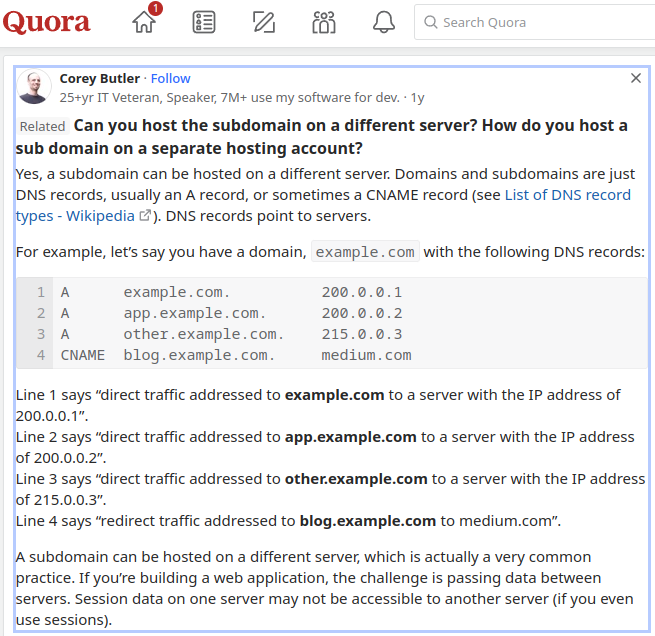
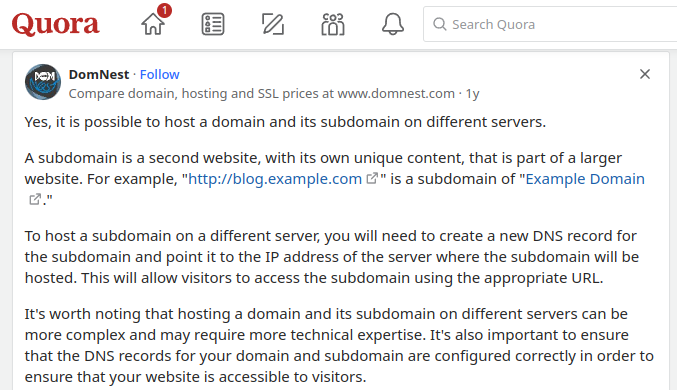
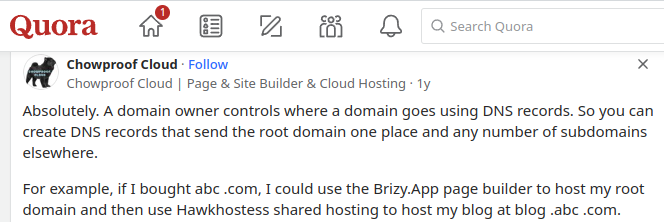
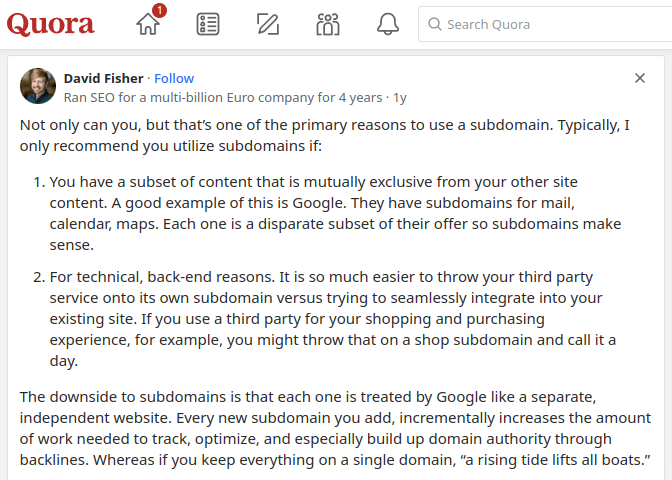
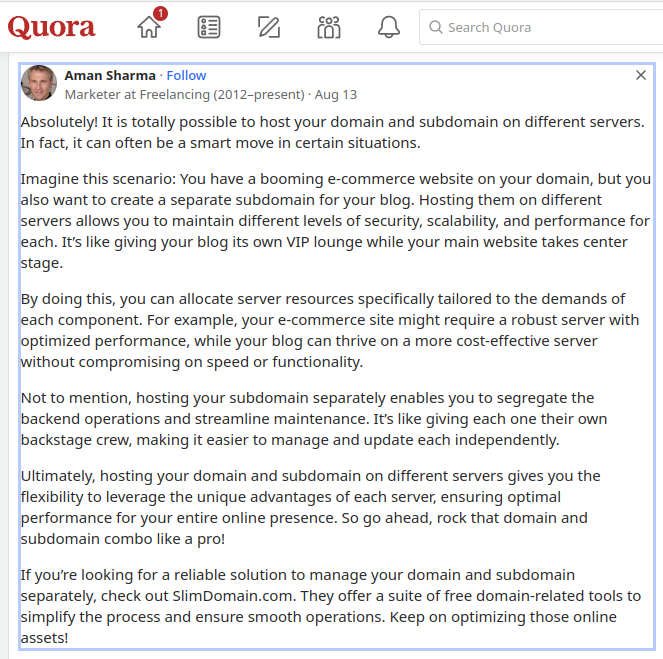
Some websites where we can buy domain names
- https://www.hover.com/
- https://www.namecheap.com/
- https://domains.squarespace.com (previously, google domains)
- https://www.godaddy.com/domains
How to link a Custom domain brought in Google Domains service to an application hosted on Vercel
Reference: https://gist.github.com/khushal87/81b7b74c4e5324b2ff29bbc51f059513
- Go to Google Domains Dashboard and choose your domain that you have purchased. Under, the domain workspace, go to the DNS option on the tab to the left of your screen.
- Now, we will add the A record for the domain xyz.com and CNAME record for the www.xyz.com as this has an alias www in it.
- Copy the A record Value from your vercel domain section where you added your domain and add it to the Custom resource records. While adding it, leave the default name the same as @, Type as A, and TTL as 1h. Only add the IPv4 address which you copied from the Vercel Domain section. Click on Add.
- Copy the CNAME record Value from the vercel domain section where you added your domain and add it to the Custom resource records. While adding it, make sure the Name is www, Type is CNAME, and leave TTL as 1h. Only add the Domain name value which you copied from the Vercel Domain section. Click on Add.
- Once the above step is configured correctly, wait for some time and you will see Blue ticks under your domain configs in the Vercel dashboard. This means that the configuration and linking were successful and the domain would be linked to your application soon. confetti_ball This may take time for some of the users because, the DNS propagation takes 24-48hrs in general. watch But in my case, it hardly took 5 minutes. smile
- You can check whether your domain has propagated or not, with this awesome tool DNS Checker.