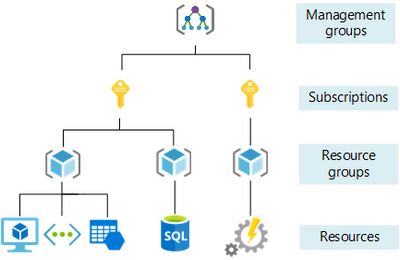Azure Architecture
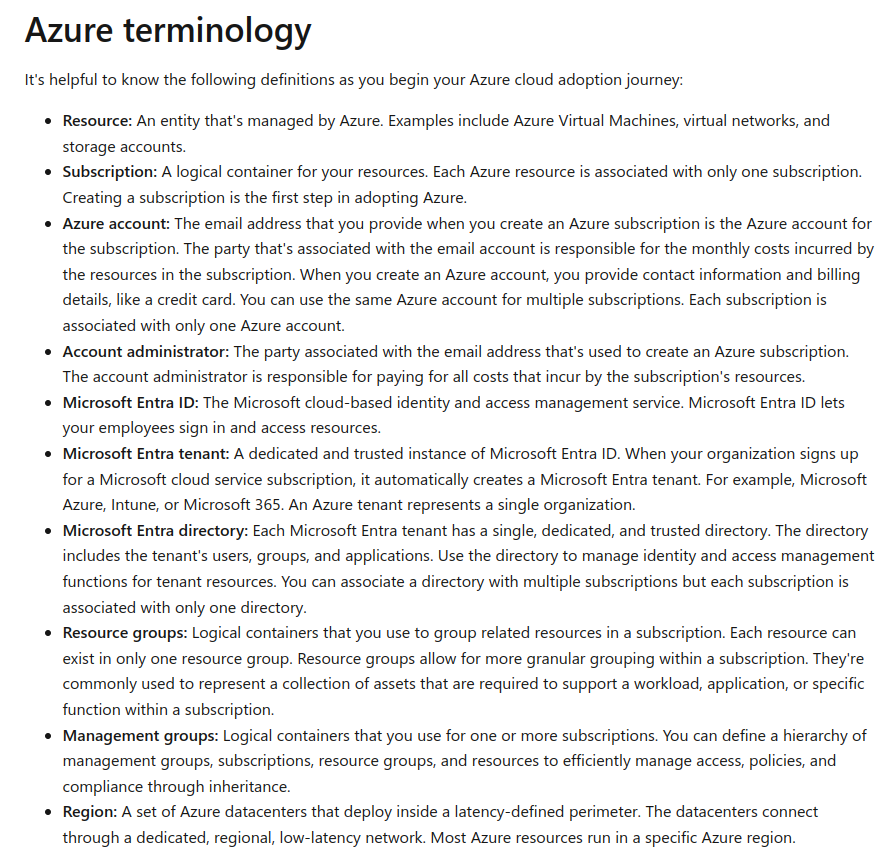
- https://learn.microsoft.com/en-us/azure/architecture/
- https://azure.microsoft.com/en-us/explore/global-infrastructure
- https://learn.microsoft.com/en-us/azure/cloud-adoption-framework/ready/considerations/fundamental-concepts
Regions
https://learn.microsoft.com/en-us/azure/cloud-adoption-framework/ready/azure-setup-guide/regions
An Azure region is a set of datacenters, deployed within a latency-defined perimeter and connected through a dedicated regional low-latency network.
Availability zones
-
https://learn.microsoft.com/en-us/azure/cloud-adoption-framework/ready/azure-setup-guide/regions
-
https://learn.microsoft.com/en-us/azure/reliability/availability-zones-service-support
-
Many Azure regions include availability zones, which are physically separate locations within a region. By using availability zones, you can achieve higher availability and resilience in your deployments.
-
Not every region supports Availability zones though.
-
Not every service supports Availability zones though.
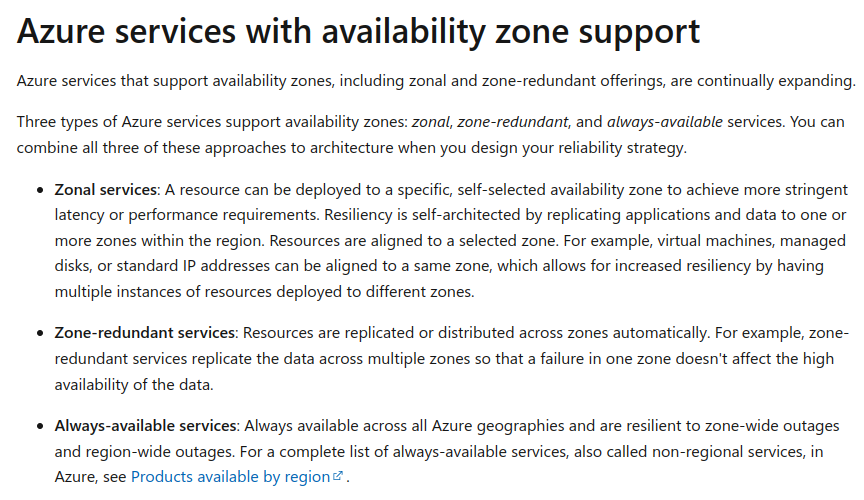
Region pairs
Some regions are paired with another region, with both regions typically located in the same geopolitical area. Region pairing provides resiliency during catastrophic region failures. Region pairing is mostly used for geo-redundant storage (GRS) and by other Azure services that depend on Azure Storage for replication.
Many regions also have a paired region to support cross-region replication based on proximity and other factors.
Region pairs have highest speed connections and special treatment during Azure updates.
Some regions don’t have a pair though.
Data residency
https://azure.microsoft.com/en-us/explore/global-infrastructure/data-residency/#overview
As a customer, you maintain ownership of customer data—the content, personal and other data you provide for storing and hosting in Azure services. You are also in control of any additional geographies where you decide to deploy your solutions or replicate your data.
e.g. Data never leaves a specific country (like Canada) based on configuration
Sovereign regions
Some regions are dedicated to specific sovereign entities. Although all regions are Azure regions, these sovereign regions are isolated from the rest of Azure. Microsoft doesn’t necessarily manage them, and they can be restricted to certain types of customers. These sovereign regions are Azure China 21Vianet and Azure Government - US.
Resources, Resource Groups and Resource Manager
Azure Resource Manager is the deployment and management service for Azure. It provides a management layer that enables you to create, update, and delete resources in your Azure account. You use management features, like access control, locks, and tags, to secure and organize your resources after deployment.
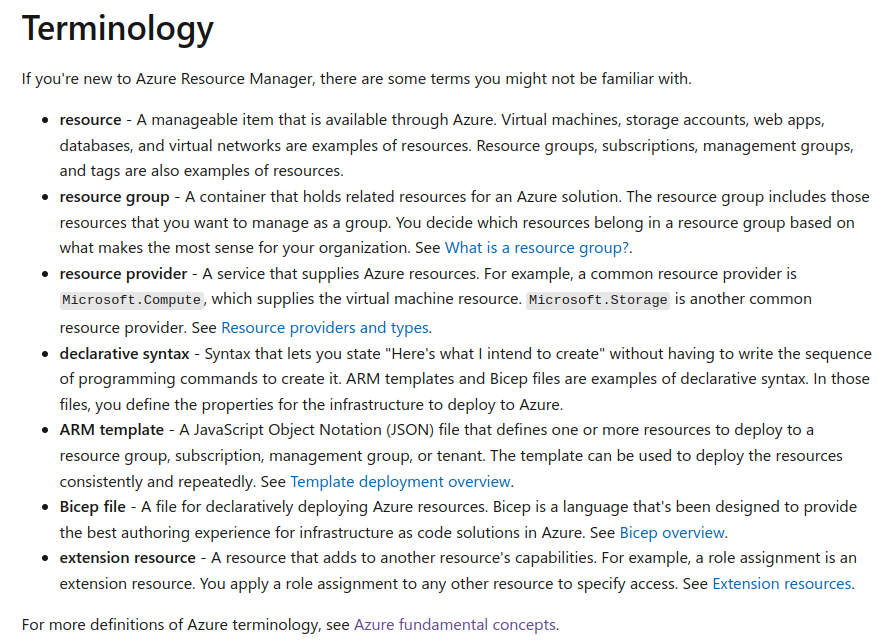
Subscription
- A logical container for your resources. Each Azure resource is associated with only one subscription. Creating a subscription is the first step in adopting Azure.
- A billing unit within Azure
- Always a payment method associated with a subscription
- Users can have access to more than one subscription, and different roles
- There are different types of Subscription plans
- Free plan
- Pay as you go
- Enterprise Agreement - EA
- Free credits - MSDN, Startup plans
- It is possible to operate an entire organization on a single subscription
- Multiple subscriptions
- Big organizations have multiple subscriptions
- Can be used to separate out business units within an organization - e.g. Sales, IT, Finance
- Or separate by geography - e.g. North America, Europe, Asia
Management groups
-
Logical containers that you use for one or more subscriptions. You can define a hierarchy of management groups, subscriptions, resource groups, and resources to efficiently manage access, policies, and compliance through inheritance.